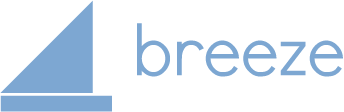
South Valley uses the Breeze Church Management System as our database to help manage our congregational information. One feature of Breeze is a secure, password-protected online directory that will allow you to see contact information and profile pictures of fellow congregants. Only members of our congregation will have access to this information. Breeze also allows you to have full access to your personal and family profile, your past and planned pledges and donations, online giving, and the South Valley groups and committees you may be interested in joining.
How to create your Breeze account
- Request an invitation by emailing [email protected]
- Find your email invitation to create an account in Breeze.
- In the email, click on the Create Account button at the bottom.
- Set up your account.
How to access your Breeze account on the Internet
Go to https://SVUUS.Breezechms.com and sign in using the account you created.
How to access your Breeze account on your phone or tablet
- First, install the Breeze app. In Play Store (Android) or App Store (Apple), search for BreezeChMS (by Productivity), and click GET. Click Install, and then look for the Breeze icon.
- Start Breeze, click Connect, and then enter our ID: SVUUS.
- Click Continue and sign in.
If you need help using Breeze, access the South Valley Breeze User Guide here. Or you can contact our office administrator at [email protected].

